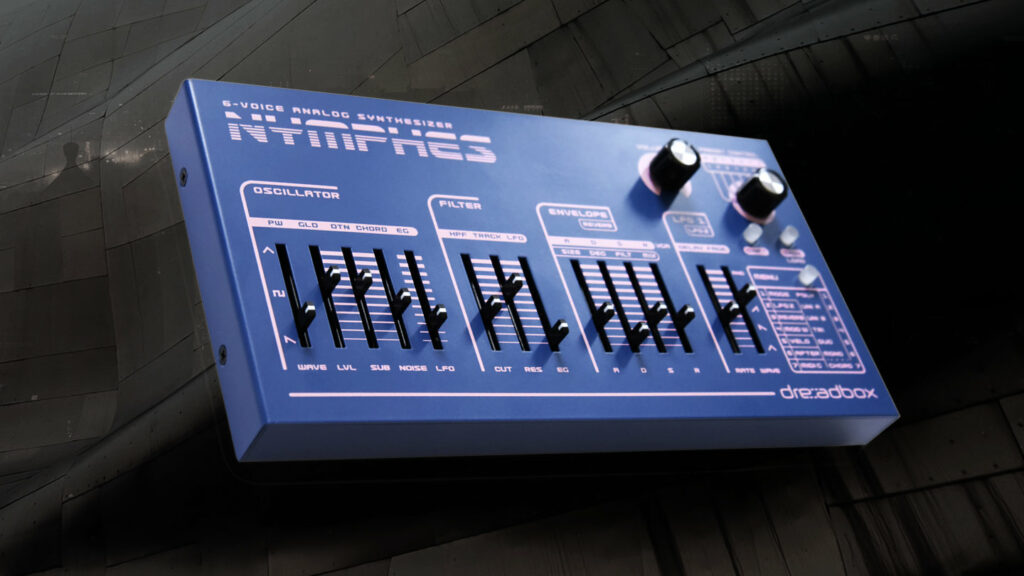Roland JU-06A Patches for Ambient and Techno: “Islands” Sound Pack

After our Roland SH-01a Colors sound pack, we proudly introduce our second preset collection for Roland’s fantastic boutique series. “Islands” includes 64 completely new Roland JU-06a patches for Ambient, Electronica, and Techno. Of course, they can also be used in other genres, too.
When programming these JU-06 patches, we’ve been focussing on the Juno 60 sound engine. Therefore, you will find a lot of presets that instantly bring back that cozy 80s vintage vibe, like an old VHS tape. Pads that emulate the flutter and wow of an old tape machine, go along basses and leads in the style of Boards of Canada and Tycho. Plus, a selection of effects and percussion sounds can be a great starting point to create your own synthetic drum rack.
But there are also many patches that use modern features like syncable LFO waveforms and extended sound design possibilities. These hidden features are perfect for contemporary music, for example when you need the LFO to be perfectly in sync with the rest of your track.
“Islands” includes 64 new Roland JU-06A Patches
- Pads: 19
- Bass: 19
- Leads: 18
- EFX & Percussion: 8
Easy installation
In order to transfer the Roland JU-06A presets you’ll only need to copy the sysex-files to the internal drive of your JU-06a.
First, connect the JU-06A to a Mac or PC via USB and start the unit in “drive mode” by pressing and holding the bank button (2). It will take about 20-30 seconds to boot. Second, open the JU-06A drive on your computer and make sure to backup your existing library first as the next step will erase your patches. Third, copy the JU-06A backup files into the “RESTORE” folder of the “JU-06A” drive. If there isn’t such a folder, you have to manually create one.
After copying is completed, eject the USB drive and then press the ARPEGGIO [ON/OFF] button. Once the LEDs have completely stopped blinking, turn off the power Eventually, reboot your unit and make sure the switch on the JU-06a is in the JU-06a position as these patches are made for the Juno 60 emulation.
License
Single User, royalty-free for commercial or home use
This Sound Set is a digital item
The download link will be provided via email upon purchase.